| FFF Reference Maker Dougs Utilities Automatic TOC Quad Link Script |
CSBitmaps Preferred Text Editor File-ex |
The FFF Reference maker takes the level structure of the flat file (v3.1 flat file) and places references on every normal line in the infobase. This is a program that John Hansen and I wrote. I didn't want to add all those references by hand, and this will do it all automatically.
The file is about 150k to download. It is a self-extracting exe: download it and run it to uncompress the files. There is a readme.txt and a help file included that explains how to use the program. Extract the files to an empty directory, since several support files are created when the program is run the first time.
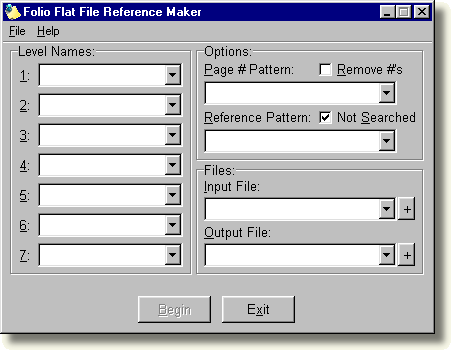
I have put together a readme.txt file that kind of explains how this works. I will be revising it quite a bit in the next little while. NOTE: One bug in v1.11 is we tried to add the feature of when the page number was in the middle of a paragraph it made the reference for that paragraph have "<previous page #>-<new page #>." Well, it puts it on the following paragraph. Please note this and take whatever action is needed.
Download: 32 bit version Version: 1.11; updated 5/2/98
(adding support for Persistent Record ID's)
If you find any bugs or have any suggestions for improvements, just let us know.
Programming: John Hansen (JohnBinder@aol.com)
I've always thought it would be pretty neat if every scripture references in all these infobases were hyperlinked to the LDS Quad. Well, while working with Mark Dalby on the Signs of the Times infobase, I put together a Perl script that does just that.
Just run this script on a Folio Flat File (FFF) and it will add the code to make the scripture links hyperlinks. It's 4KB to download. You have to have Perl installed before you can use it though. (If you don't have Perl, try activestate.com. After installing it, to run a Perl script, type "perl <script_name> [source_file] [new_file]" in dos)
I'm putting this script on the web as a service to you. I'm not going to answer questions about Perl, such as how to install it or run it. I will only answer questions about the script itself. Download the script here. Current Version: 1.6b (4/10/2012)
If anyone improves the script, please send me a copy so I can update it here.
Doug McKay has posted the utilities that he wrote for the Folio software while he worked there. It has some very useful programs for other applications as well. You can find them here. Go to Doug's Homepage, then to his Files page. They are all dos programs. If you work with Folio Flat Files, then you should check this out.
In the Freeware directory mentioned below, there is a file called autotoc.zip that will automatically load the Table of Contents for an infobase when you open the infobase. You can specify where it is (on top, below, left or right) as well as the percentage of the screen used. This is great if you rely on the Levels and TOC very much!
If you have ever wanted to make an image that had the predefined regions like the opening screen in the CL, this is the place to find out how!!! Download this file and follow the instructions in the .nfo file. I had to convert the instructions from an unbound infobase (still in the zip file) to a bound one. Make sure to replace the csbitmap.dll file in your views directory with the one in the zip file.
I have found through experimentation with the conference infobase, that if the images is saved as a windows bitmap with RLE compression, then the image will display right at 256 colors. It's the only image format that seems to work with the csbitmap.dll and 256 colors.
If you are working with the Folio Flat File (.fff) directly, a great text editor that I use exclusively and highly recommend is Textpad. It has a really powerful search and replace "engine" using regular expressions, if that means anything to you. If you think you need macros to do things, you'd be surprised at how much more this search & replace can do! And by the way, it can make and play back macros as well! (and yes, I have registered my copy of it and it is worth every penny!) It does take some time to really understand the cryptic regular expression commands though. Print out the help screens on finding text and replacing text. Once you know it though, it is really amazing what you can do. I'll do a search and replace of 15,000 items (no joke!) on the conference infobase, and it will take less than one minute to do it. I also use it to edit all of my .html files. The top option of the right-click menu is "View HTML", which opens Netscape (or whatever your default browser is) with the document loaded. I can't say enough about this program!
I found a utility that serves two very useful purposes. First, File-ex let's you (not Bill) determine the size of the win9x's open/save dialogue boxes. Second, it even gives older 3.1 programs (like Folio BViews 3.1) Long File Name support, so you can open and save files that have long file names, as well as making the older dialogues taller so you can see more files, or File-ex can even bring up 32-bit dialogues for win16 programs. You can find more information about it here.
Norton Navigator for Win95 also gives Long File Name support to Windows 3.1 programs under Win95. I've used it since Windows 95 first came out.
|
|
|